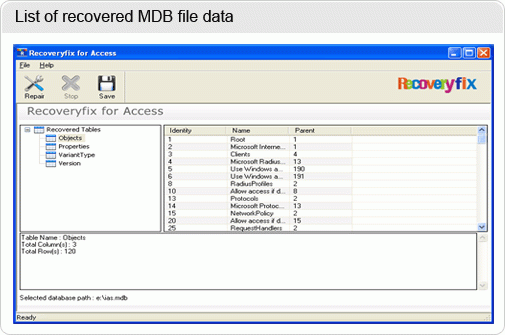Access Database Recovery Tool 11.09
Free Trial Version
Publisher Description
Recover your inaccessible MDB or ACCDB database files from corrupt or damaged Access databases within a few minutes, using Recoveryfix for Access, an easy-to-use Access Database Recovery Tool. It helps you deal with Access database corruptions arising out of variety of reasons such as media errors, formatting issues, synchronization errors, key structure damages, system shut down issues, software issues and virus attacks. MS Access users can use the advanced features of this Access Database Recovery Tool to recover the inaccessible files according to their requirements.
Recoveryfix for Access repairs corrupt Access databases and recovers inaccessible MDB or ACCDB database files from them. Operating in Standard Mode and Template Mode according to the severity of corruption, it retrieves table data, OLE objects, memo data, table relationships, field size, field type and date format. The Standard Mode offers quick recovery after minor issues of corruption. But if the corruption is a severe one, you should use the Template Mode. You can use this tool for the recovery of even password protected Access databases. It supports Microsoft Access 95, 97, 2000, 2002 (XP), 2003, 2007, 2010 and 2013 versions.
Download the trial version of Recovery fix if you are interested in knowing more. The trial version recovers the lost data and displays the items for a preview. But you cannot save the recovered data using it. Please purchase the full version to save the recovered data. Visit www.recovery.compactaccessdatabase.org for more details.
About Access Database Recovery Tool
Access Database Recovery Tool is a free trial software published in the File & Disk Management list of programs, part of System Utilities.
This File & Disk Management program is available in English. It was last updated on 27 March, 2024. Access Database Recovery Tool is compatible with the following operating systems: Windows.
The company that develops Access Database Recovery Tool is Access Recovery. The latest version released by its developer is 11.09. This version was rated by 1 users of our site and has an average rating of 4.0.
The download we have available for Access Database Recovery Tool has a file size of 1.05 MB. Just click the green Download button above to start the downloading process. The program is listed on our website since 2014-10-07 and was downloaded 84 times. We have already checked if the download link is safe, however for your own protection we recommend that you scan the downloaded software with your antivirus. Your antivirus may detect the Access Database Recovery Tool as malware if the download link is broken.
How to install Access Database Recovery Tool on your Windows device:
- Click on the Download button on our website. This will start the download from the website of the developer.
- Once the Access Database Recovery Tool is downloaded click on it to start the setup process (assuming you are on a desktop computer).
- When the installation is finished you should be able to see and run the program.